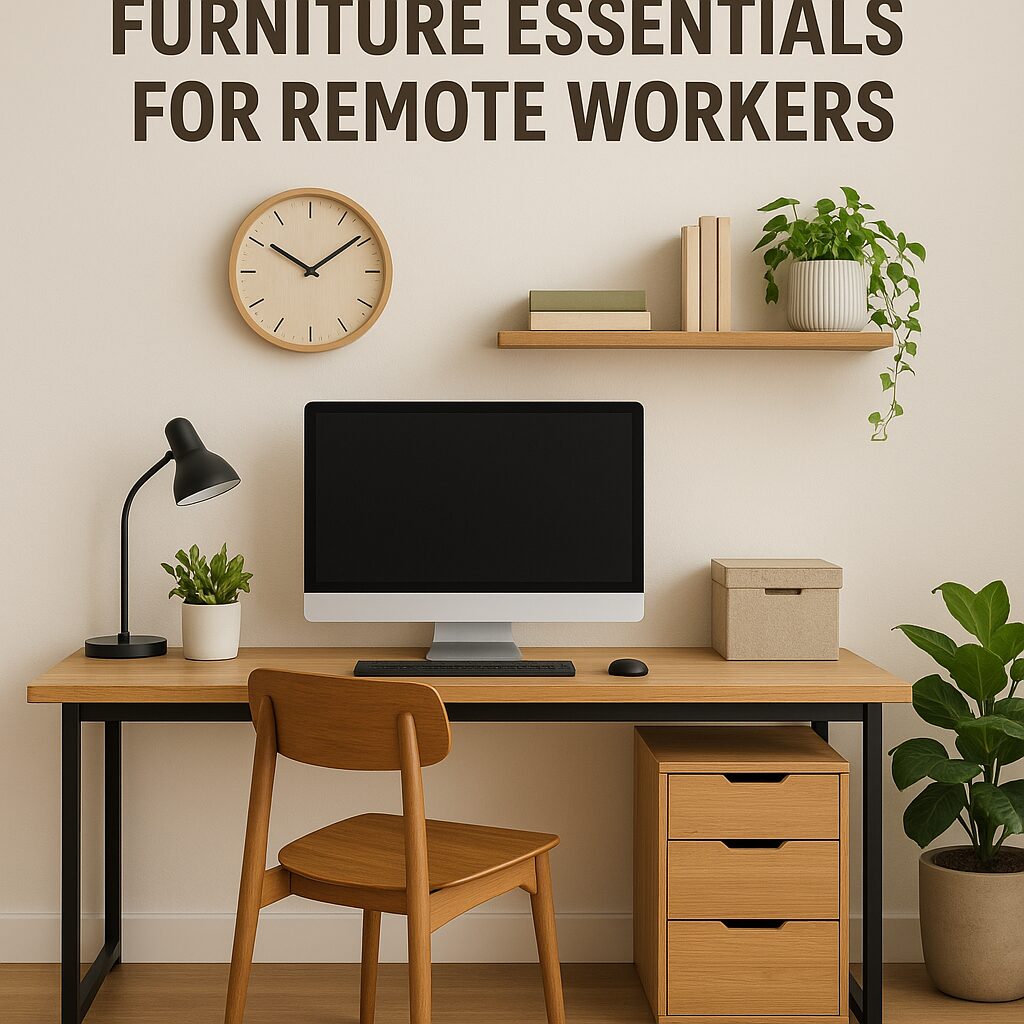The global shift towards remote work has fundamentally reshaped our professional landscapes. What began for many as a temporary measure has evolved into a permanent, flexible model, offering unparalleled freedom and autonomy. However, this profound change also brings with it the responsibility of creating a home office environment that rivals, or even surpasses, the traditional corporate setup in terms of comfort, efficiency, and ergonomic support.
Gone are the days when a makeshift arrangement on the kitchen table or a corner of the couch sufficed. As remote work solidifies its place as a viable and vibrant career path, investing in a properly equipped home office is no longer a luxury but a crucial necessity. It’s an investment in your physical health, mental well-being, productivity, and ultimately, your long-term career success.
This comprehensive guide will delve deep into the essential home office furniture pieces and accessories that form the bedrock of an effective remote workspace. We’ll explore not just what you need, but why you need it, and how to choose the right options to cultivate a sanctuary of focus and innovation in your own home.
The Cornerstone: The Ergonomic Office Chair
If there’s one piece of furniture that warrants the most significant investment, it’s your office chair. You’ll spend countless hours in it, and the wrong choice can lead to a litany of issues, from back pain and carpal tunnel syndrome to reduced concentration and chronic fatigue. An ergonomic office chair is more than just a seat; it’s a critical tool designed to support your body’s natural posture and promote long-term health.
Why it matters:
- Spinal Health: Proper lumbar support maintains the natural curve of your spine, preventing slouching and reducing pressure on discs.
- Reduced Fatigue: A well-designed chair distributes weight evenly, minimizing pressure points and allowing for longer periods of comfortable work.
- Improved Blood Circulation: Adjustability allows for optimal posture, ensuring blood flows freely and preventing numbness or tingling.
- Enhanced Focus & Productivity: When you’re comfortable and free from pain, your mind can fully engage with your tasks.
Key Features to Look For:
- Height Adjustability: The chair’s height should allow your feet to be flat on the floor (or a footrest) with your knees at a 90-degree angle.
- Seat Depth Adjustment: The seat pan should allow for 2-4 inches between the back of your knees and the edge of the seat. This prevents pressure on your legs.
- Lumbar Support: Crucial for maintaining the natural curve of your lower back. Look for adjustable lumbar support that can be moved up/down and in/out.
- Backrest Recline with Tension Control: The backrest should support the natural curve of your spine and allow you to recline while maintaining good posture. Tension control lets you adjust the resistance of the recline.
- Armrest Adjustability: Armrests that adjust in height, depth, and pivot (known as 3D or 4D armrests) are essential for supporting your forearms at desk height, reducing strain on your shoulders and neck.
- Swivel & Wheels: Smooth swiveling allows for easy movement, and quality wheels are crucial for mobility on various floor types without damaging them.
- Breathable Material: Mesh or breathable fabrics are often preferred for their ability to regulate temperature and prevent sweating during long hours. Leather offers a premium feel but can be less breathable.
Investment Tip: Think of your ergonomic chair as an investment in your health. While budget-friendly options exist, spending more here often correlates with better adjustability, durability, and long-term comfort. Test chairs in person if possible, and read reviews extensively.
The Foundation: The Right Desk
Your desk is the command center of your home office. It needs to be spacious enough for your equipment, aesthetically pleasing, and, crucially, conducive to good posture and workflow. The choice of desk can significantly impact your energy levels and physical comfort throughout the day.
Why it matters:
- Ergonomic Alignment: The right desk height complements your ergonomic chair, allowing for proper elbow and wrist positioning.
- Space Management: Provides dedicated space for monitors, keyboards, notes, and other essentials, keeping your workspace organized.
- Flexibility & Movement: A standing desk option encourages movement, counteracting the sedentary nature of desk work.
Types of Desks to Consider:
- Fixed-Height Desk:
- Pros: Generally more affordable, stable, and simple.
- Cons: Lacks flexibility for standing or varying posture. You must ensure its height works with your chair. Standard desk height is often 29-30 inches, which isn’t ideal for everyone.
- Considerations: Look for sturdy construction, a durable surface, and ample surface area for your setup.
- Standing Desk (Sit-Stand Desk):
- Pros: Revolutionary for health and productivity. Allows you to alternate between sitting and standing, reducing the risks associated with prolonged sitting (e.g., back pain, heart disease, diabetes). Can boost energy and focus.
- Cons: More expensive than fixed-height desks. Requires a motor (electric) or crank (manual) mechanism, which can add complexity.
- Types:
- Electric Standing Desks: Smooth, quiet, and often come with memory presets for your preferred sitting and standing heights. Highly recommended for daily use.
- Manual Crank Standing Desks: More affordable, but adjusting height is slower and requires effort.
- Desktop Converters: Sit atop your existing desk, offering a standing option without replacing the whole desk. Good for smaller spaces or budgets, but can be less stable and take up surface area.
- Considerations: Look for stability at all heights, a reliable motor mechanism (if electric), and sufficient weight capacity for your equipment.
- L-Shaped or Corner Desks:
- Pros: Maximizes corner space, offers extensive surface area for multiple monitors, complex workflows, or spreading out documents.
- Cons: Requires more physical space in your room.
- Considerations: Ensure the dimensions fit your room and that the shape allows for comfortable chair movement.
Size & Placement:
- Measure your space: Don’t buy a desk that overwhelms your room.
- Surface Area: Ensure enough space for your monitor(s), keyboard, mouse, notebook, and any other tools you regularly use, without feeling cramped.
- Placement: Near a window for natural light is ideal, but avoid direct glare. Consider wall placement for fewer distractions or to maximize room flow.
Illuminating Your Productivity: Strategic Lighting
Good lighting is often overlooked but profoundly impacts eye strain, mood, and overall productivity. A well-lit workspace reduces fatigue and keeps you alert and focused.
Why it matters:
- Reduced Eye Strain: Proper illumination prevents your eyes from constantly adjusting to varying light levels, minimizing fatigue and headaches.
- Improved Mood & Energy: Natural light and balanced artificial lighting can positively influence your circadian rhythm and overall well-being.
- Enhanced Focus: A bright, evenly lit space makes it easier to concentrate on tasks.
Types of Lighting:
- Natural Light:
- Maximize it: Position your desk near a window.
- Avoid Glare: Position your screen perpendicular to the window, not directly facing or with your back to it, to minimize screen glare and reflections. Use blinds or curtains to control intense sunlight.
- Task Lighting:
- Desk Lamp: Essential for illuminating your immediate workspace. Look for a lamp with adjustable brightness and color temperature settings. A light bar that sits atop your monitor is an excellent option, as it casts light directly onto your desk without creating screen glare.
- Positioning: Place the lamp so it illuminates your documents or keyboard without creating shadows or glare on your screen.
- Ambient Lighting:
- This is the general illumination of the room. Overhead lighting should be diffused and even to avoid harsh shadows.
- Consider a soft, warm overhead light combined with the task light to create a balanced environment.
Color Temperature (Kelvin):
- Warm White (2700K-3000K): Cozy, relaxing – often used for ambient lighting.
- Neutral White (3500K-4500K): Good for general task work, balanced and natural.
- Cool White/Daylight (5000K-6500K): Bright, invigorating, similar to natural daylight – excellent for intense focus and detail work. Many task lamps offer adjustable color temperature.
Organized Efficiency: Smart Storage Solutions
A cluttered desk is a cluttered mind. Effective storage solutions keep your workspace tidy, organized, and free from distractions, boosting efficiency and fostering a professional environment.
Why it matters:
- Decluttering: Reduces visual noise, allowing your brain to focus on important tasks.
- Accessibility: Ensures frequently used items are within reach, saving time.
- Professionalism: A tidy space presents a more professional image, especially during video calls.
Key Storage Elements:
- Filing Cabinets:
- Mobile Pedestals: Small, wheeled units that fit under your desk. Perfect for keeping essential files and office supplies handy. Look for models with various drawer sizes (e.g., one large file drawer, two smaller supply drawers).
- Lateral Filing Cabinets: Wider cabinets with drawers that open side-to-side, offering more filing capacity. Best for dedicated office rooms.
- Shelving Units:
- Open Shelving: Great for displaying books, decor, or binders. Can make a room feel more open.
- Closed Shelving/Bookcases with Doors: Ideal for storing items you want to keep out of sight, maintaining a clean look.
- Vertical Space: Utilize wall-mounted shelves or tall bookcases to maximize storage in smaller offices.
- Drawer Units:
- Under-Desk Drawers: Built into the desk or added as separate units.
- Desk Organizers: Small trays, pen holders, and document sorters to keep desktop items neat.
- Wall-Mounted Solutions: Pegboards, floating shelves, or wall organizers can free up desk space and add practical storage without taking up floor area.
Tip: Regularly declutter. Go through your papers and supplies, digitize where possible, and only keep what you truly need within arm’s reach.
Beyond the Basics: Essential Accessories & Peripherals
While not strictly “furniture,” these accessories are critical for ergonomic comfort and enhanced productivity, working in tandem with your chair and desk.
Why they matter:
- Ergonomic Support: Prevent repetitive strain injuries (RSIs) and discomfort.
- Productivity Boost: Enhance workflow, multitasking capabilities, and overall efficiency.
- Professional Communication: Ensure clear and effective virtual interactions.
Key Accessories:
- External Monitor(s):
- Productivity: Research consistently shows that using a second (or third) monitor significantly boosts productivity by allowing more applications to be open and visible simultaneously.
- Ergonomics: Ensure the top of your monitor screen is at eye level. This prevents neck strain from looking down.
- Monitor Arm: A VESA-compatible monitor arm frees up desk space, allows for flexible positioning (height, tilt, swivel, rotation), and is crucial for achieving proper ergonomic screen height.
- Ergonomic Keyboard & Mouse:
- Keyboard: Look for a comfortable keyboard that supports a neutral wrist position. Options include split keyboards, curved keyboards, or mechanical keyboards with good tactile feedback.
- Mouse: An ergonomic mouse (vertical mouse, trackball, or a good quality standard mouse) can reduce wrist and forearm strain compared to a basic mouse.
- Wrist Rests: Gel or foam wrist rests for both keyboard and mouse can provide extra support, though some experts advise against them if they encourage an unnatural wrist angle. The primary goal is a neutral wrist.
- Webcam & Microphone:
- Professionalism: Built-in laptop webcams and mics are often subpar. A dedicated external webcam (1080p or 4K) provides clearer video, and a good quality USB microphone or headset ensures crisp audio for virtual meetings.
- Placement: Position your webcam at eye level to make natural eye contact during calls.
- Footrest: If your chair height doesn’t allow your feet to be flat on the floor, or if you prefer to elevate your feet slightly, an adjustable footrest can improve lower body comfort and circulation.
- Headphones/Headset: Noise-canceling headphones are invaluable for blocking out household distractions, enhancing focus, and ensuring clear audio for calls.
The Unsung Hero: Cable Management
A tangled mess of wires isn’t just unsightly; it’s a hazard and a source of unnecessary frustration. Effective cable management creates a clean, safe, and professional environment.
Why it matters:
- Safety: Reduces tripping hazards and prevents damage to cables or equipment.
- Aesthetics: A tidy workspace looks more professional and is less distracting.
- Ease of Access: Makes it easier to plug/unplug devices and troubleshoot issues.
- Airflow: Prevents cables from blocking vents and causing equipment to overheat.
Key Cable Management Solutions:
- Cable Trays/Spines: Attach underneath your desk to hide and route cables cleanly from your equipment to your power source.
- Velcro Ties & Zip Ties: Inexpensive and effective for bundling cables together. Velcro ties are reusable and adjustable.
- Cable Clips & Sleeves: Stick-on clips keep cables aligned along the edge of your desk or wall. Cable sleeves bundle multiple wires into a neat tube.
- Power Strips with Surge Protection: Protect your electronics from power surges. Consider strips with widely spaced outlets or rotating outlets for bulky adapters.
- Wireless Solutions: Opt for wireless keyboards, mice, and headphones when possible to reduce the number of cables.
- Grommets: If your desk doesn’t have them, you can install grommet holes to route cables directly through the desk surface.
Personal Touches & Well-being Elements
Your home office should be a place where you want to spend time. Incorporating elements that boost your mood and comfort can significantly impact your mental well-being and sustained productivity.
Why they matter:
- Mood & Motivation: A personalized space feels more inviting and inspiring.
- Stress Reduction: Elements like plants can reduce stress and improve air quality.
- Breaks & Movement: Encouraging short breaks helps prevent burnout.
Ideas for Personalization & Well-being:
- Plants: Desk plants (e.g., snake plant, ZZ plant, pothos) are known to improve air quality, reduce stress, and add a touch of nature to your workspace.
- Art & Decor: Hang inspiring art, photos, or motivational quotes. Choose colors and textures that promote focus and calmness.
- Comfort Items: A small, soft rug under your desk, a cozy throw blanket (if your office gets chilly), or a comfortable cushion can add to overall comfort.
- Sound Control: If noise is an issue, consider acoustic panels for walls, a white noise machine, or even a small water feature for calming background sounds.
- Movement Reminders: A small timer or a smart water bottle that reminds you to take breaks and hydrate can be invaluable.
Budgeting for Your Home Office Investment
Equipping a home office can range from a few hundred to several thousand dollars, depending on your choices. Viewing it as an investment, rather than an expense, shifts the perspective. The return on investment comes in the form of improved health, higher productivity, and increased job satisfaction.
Prioritization Strategy:
- Ergonomic Chair: This is where you should allocate the largest portion of your budget. A good chair can last for years and prevent costly health issues.
- Desk: A solid, appropriately sized desk (especially a standing desk) is the next priority.
- Monitor(s) & Ergonomic Peripherals: These directly impact daily comfort and efficiency.
- Lighting: Essential for eye health and mood.
- Storage & Cable Management: While less glamorous, these impact organization and focus.
- Personal Touches: Add these as your budget allows.
Tips for Smart Spending:
- Research & Reviews: Don’t buy impulsively. Read extensive reviews for durability, comfort, and functionality.
- Sales & Discounts: Keep an eye out for seasonal sales (Black Friday, Prime Day) or end-of-year clearances.
- Secondhand Market: High-quality used office furniture (especially chairs) can be found at significant discounts through office liquidators, online marketplaces, or even local businesses upgrading their setups.
- Tax Implications: In some regions, home office furniture and equipment might be tax-deductible. Consult a tax professional for specific advice.
- Phase It In: You don’t have to buy everything at once. Start with the most critical items and gradually build out your ideal space.
Setting Up Your Sanctuary: A Step-by-Step Approach
Once you’ve acquired your essentials, thoughtful setup is key to optimizing your space.
- Assess Your Space: Determine the best location in your home, considering natural light, noise levels, and available outlets.
- Define Your Workflow: What tasks do you do most frequently? What equipment do you need constant access to? This informs your layout.
- Assemble & Arrange: Follow assembly instructions carefully. Arrange furniture to maximize flow, minimize distractions, and take advantage of natural light.
- Ergonomic Setup:
- Chair: Adjust chair height so your feet are flat and knees are at 90 degrees. Adjust lumbar support, armrests (shoulders relaxed, forearms parallel to desk), and recline.
- Desk: If standing, alternate between sitting and standing throughout the day.
- Monitor: Ensure the top of your screen is at eye level, about an arm’s length away. Use a monitor arm or stand if needed.
- Keyboard & Mouse: Keep them close to your body to avoid overreaching. Wrists should be straight and neutral.
- Cable Management: Immediately tackle cables as you set up. It’s much harder to do later.
- Test & Adjust: Spend a day working in your new setup. Pay attention to how your body feels. Fine-tune chair and monitor adjustments. Are there any glare spots? Is anything inconveniently placed?
- Personalize: Add your plants, art, photos, and other touches that make the space uniquely yours and inspire productivity.
- Maintain & Optimize: Regularly declutter, clean, and reassess your setup as your needs evolve.
Conclusion
The transition to remote work offers unprecedented flexibility and autonomy, but it also places the onus squarely on individual workers to create their own optimal environments. Investing in home office furniture essentials is not merely about aesthetics; it’s a strategic decision that directly impacts your physical health, mental well-being, and professional output.
By prioritizing an ergonomic chair, a functional desk, strategic lighting, smart storage, and the right accessories, you are not just buying furniture – you are actively crafting a sanctuary of productivity. This dedicated space will empower you to perform your best work, minimize discomfort, foster creativity, and ultimately, thrive in the evolving landscape of remote professionalism. Embrace the opportunity to design a workspace that truly supports your success and well-being, transforming your home into the ultimate hub for innovation and achievement.